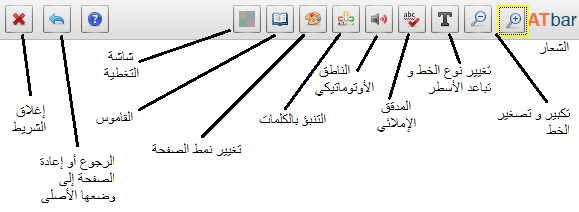شريط الأدوات ATbar
MaraimMasoud (نقاش | مساهمات) (أنشأ الصفحة ب'تصنيف:ارشادات') |
Nawarhalabi (نقاش | مساهمات) |
||
| سطر ١: | سطر ١: | ||
| − | [[ | + | ====فيما يلي تعليمات استخدام شريط الأدوات ATbar القياسي. لمزيد من المعلومات زوروا رابط [http://ar.wiki.atbar.org/wiki/Category:Plugins كيفية استخدام الملحقات] في شريط الأدوات ATbar القياسي==== |
| + | |||
| + | [[File:Atbar_with_labels2.png|alt=ATbar مع عبارات توضيحية|ATbar مع عبارات توضيحية]] | ||
| + | |||
| + | الصورة أعلاه توضح الميزات المتوفرة في ِATbar مع عبارات توضيحية. | ||
| + | |||
| + | يمكن الضغط واختيار '''شعار الـ ATbar''' لتلقي تحديثات لشريط الأدوات. نقترح عليك التحقق من التحديثات بإنتظام، ثم الضغط على زر التحديث لإكمال التحديث. الميزات المتواجدة على شريط الأدوات لا تعمل مع جميع المواقع، لأنه قد تكون وظائفها تعتمد على عناصر التصميم ضمن صفحات فردية. من المهم أن ندرك أنه قد لا يكون من الممكن تغيير بعض الألوان والخطوط، أو حتى القيام بعملية التدقيق الإملائي في بعض النماذج. | ||
| + | |||
| + | == Functions== | ||
| + | |||
| + | [[File:ftw.png|Fix the Web]]'''Fix the web''' - to help sort out web accessibility issues that mean many disabled people are excluded from using parts of the internet. Fix the Web is offering a solution! Disabled people report problems in under a minute. Volunteers take these issues forward with website owners. | ||
| + | |||
| + | [[File:maxtext.png|تكبير/ تصغير]]'''تكبير/ تصغير''' - اختر زر المكبر لزيادة أو إنقاص حجم النص. إذا كان تغيير حجم النص يجعل الموقع غير قابل للقراءة قد ترغب في استخدام ميزة التكبير الخاصة بمتصفحك وذلك لزيادة حجم كل من الصورة والنص. | ||
| + | |||
| + | |||
| + | [[File:font.png|تغيير الخط]]'''تغيير الخط''' - اختر زر الخط لإختيار نوع مختلف من الخط للنص، ولزيادة تباعد الأسطر. | ||
| + | |||
| + | [[File:spellchecker (1).png|المدقق الإملائي]]'''المدقق الإملائي''' - اختر زر التدقيق الإملائي أثناء عملية الكتابة في مربع نص فارغ. ستظهر الاقتراحات أسفل منطقة النص بعد لحظة. لإيقاف المدقق قم باختيار الزر مرة أخرى. | ||
| + | ملاحظة: ربما لايعمل هذا الزر مع محررات تنسيق النص التي يتوفر بها مدققات إملاء. | ||
| + | |||
| + | [[File:Dictionary.png|Dictionary]]'''Dictionary''' - Select the Dictionary button '''after highlighting a word''' in the web page and a definition from Wiktionary will appear. | ||
| + | |||
| + | [[File:Spellchecker.png|الناطق للنص]]'''الناطق للنص''' - اختر زر الناطق للنص وحدد إذا كنت تريد أن يتم قراءة الصفحة كاملة بصوت عال أو فقط النص المحدد. و بإمكانك ايضاً تحديد جزء من النص قبل اختيار زر الناطق للنص وذلك لقراءة فقط النص الذي تم تحديده. انتظر حتى تتم قراءة هذا الجزء قبل أن تقوم بتحديد جزء جديد من النص. ملاحظة: الصفحات الكبيرة مثل صفحات الـ Facebook ربما تتطلب منك تحديد أجزاء أصغر من النص في كل مرة. | ||
| + | |||
| + | [[File:Readability.png|القابلية للقراءة]]'''القابلية للقراءة''' - القابلية للقراءة هي الخدمة التي تسمح للمستخدم بقراءة صفحات الويب دون الكثير من الفوضى المعتادة. فمن الممكن طباعة أو مشاركة أو قراءة الصفحات في وقت لاحق. هذه الخدمة تعمل على جهاز المحمول وعلى الكمبيوتر اللوحي. سوف تحتاج إلى إعادة تحميل الـ ATbar لاستخدام المزايا كتحويل النص إلى كلام منطوق وأخرى. وللعودة إلى العرض الأصلي قم باستخدام زر الرجوع للخلف من القائمة في متصفحك أو تلك التي توفرها خدمة القراءة. | ||
| + | |||
| + | [[File:Wordprediction1.png| Word Prediction]]'''Word prediction''' is offered by AIType and will work with most plain text edit forms. Select the menu button and begin typing. Allow a second for the word list to appear after the first few letters. It allows users to finish the word or choose another. It can help with spelling, word finding and may even speed typing. There are some rich text editors and Flash based forms where the prediction box may not appear or be affected by the web page design. | ||
| + | |||
| + | [[File:Changestyles.png| Change Styles]]'''Change Styles''' - Select the Styles button to change look and feel. To alter the colour of the ATbar toolbar, change the web page colours – background, text and links or choose pre-made page styles. Some web page colour changes also impact on the toolbar. | ||
| + | |||
| + | [[File:Overlay.png| Overlay]]'''Overlay Colour changes''' - Select the overlay button to provide a colour tint over the entire webpage. You will see a choice of colours – cream, pink, pale blue and pale green. These buttons toggle the colour overlay on and off. The main overlay button will hide the buttons and return the web site to its original colour. You can click through the overlay in Chrome, Safari and Firefox but only read if using Opera and Internet Explorer. | ||
| + | |||
| + | [[File:Return.png| return]]'''Return''' or '''Revert''' - Select the return menu if you wish to restore the webpage to its original style. | ||
| + | |||
| + | [[File:Close.png| close]]'''Close''' - Select close to exit ATbar. | ||
| + | |||
| + | |||
| + | ---- | ||
مراجعة ١٢:٠٠، ٢١ أكتوبر ٢٠١٣
فيما يلي تعليمات استخدام شريط الأدوات ATbar القياسي. لمزيد من المعلومات زوروا رابط كيفية استخدام الملحقات في شريط الأدوات ATbar القياسي
الصورة أعلاه توضح الميزات المتوفرة في ِATbar مع عبارات توضيحية.
يمكن الضغط واختيار شعار الـ ATbar لتلقي تحديثات لشريط الأدوات. نقترح عليك التحقق من التحديثات بإنتظام، ثم الضغط على زر التحديث لإكمال التحديث. الميزات المتواجدة على شريط الأدوات لا تعمل مع جميع المواقع، لأنه قد تكون وظائفها تعتمد على عناصر التصميم ضمن صفحات فردية. من المهم أن ندرك أنه قد لا يكون من الممكن تغيير بعض الألوان والخطوط، أو حتى القيام بعملية التدقيق الإملائي في بعض النماذج.
Functions
![]() Fix the web - to help sort out web accessibility issues that mean many disabled people are excluded from using parts of the internet. Fix the Web is offering a solution! Disabled people report problems in under a minute. Volunteers take these issues forward with website owners.
Fix the web - to help sort out web accessibility issues that mean many disabled people are excluded from using parts of the internet. Fix the Web is offering a solution! Disabled people report problems in under a minute. Volunteers take these issues forward with website owners.
![]() تكبير/ تصغير - اختر زر المكبر لزيادة أو إنقاص حجم النص. إذا كان تغيير حجم النص يجعل الموقع غير قابل للقراءة قد ترغب في استخدام ميزة التكبير الخاصة بمتصفحك وذلك لزيادة حجم كل من الصورة والنص.
تكبير/ تصغير - اختر زر المكبر لزيادة أو إنقاص حجم النص. إذا كان تغيير حجم النص يجعل الموقع غير قابل للقراءة قد ترغب في استخدام ميزة التكبير الخاصة بمتصفحك وذلك لزيادة حجم كل من الصورة والنص.
![]() تغيير الخط - اختر زر الخط لإختيار نوع مختلف من الخط للنص، ولزيادة تباعد الأسطر.
تغيير الخط - اختر زر الخط لإختيار نوع مختلف من الخط للنص، ولزيادة تباعد الأسطر.
![]() المدقق الإملائي - اختر زر التدقيق الإملائي أثناء عملية الكتابة في مربع نص فارغ. ستظهر الاقتراحات أسفل منطقة النص بعد لحظة. لإيقاف المدقق قم باختيار الزر مرة أخرى.
ملاحظة: ربما لايعمل هذا الزر مع محررات تنسيق النص التي يتوفر بها مدققات إملاء.
المدقق الإملائي - اختر زر التدقيق الإملائي أثناء عملية الكتابة في مربع نص فارغ. ستظهر الاقتراحات أسفل منطقة النص بعد لحظة. لإيقاف المدقق قم باختيار الزر مرة أخرى.
ملاحظة: ربما لايعمل هذا الزر مع محررات تنسيق النص التي يتوفر بها مدققات إملاء.
![]() Dictionary - Select the Dictionary button after highlighting a word in the web page and a definition from Wiktionary will appear.
Dictionary - Select the Dictionary button after highlighting a word in the web page and a definition from Wiktionary will appear.
![]() الناطق للنص - اختر زر الناطق للنص وحدد إذا كنت تريد أن يتم قراءة الصفحة كاملة بصوت عال أو فقط النص المحدد. و بإمكانك ايضاً تحديد جزء من النص قبل اختيار زر الناطق للنص وذلك لقراءة فقط النص الذي تم تحديده. انتظر حتى تتم قراءة هذا الجزء قبل أن تقوم بتحديد جزء جديد من النص. ملاحظة: الصفحات الكبيرة مثل صفحات الـ Facebook ربما تتطلب منك تحديد أجزاء أصغر من النص في كل مرة.
الناطق للنص - اختر زر الناطق للنص وحدد إذا كنت تريد أن يتم قراءة الصفحة كاملة بصوت عال أو فقط النص المحدد. و بإمكانك ايضاً تحديد جزء من النص قبل اختيار زر الناطق للنص وذلك لقراءة فقط النص الذي تم تحديده. انتظر حتى تتم قراءة هذا الجزء قبل أن تقوم بتحديد جزء جديد من النص. ملاحظة: الصفحات الكبيرة مثل صفحات الـ Facebook ربما تتطلب منك تحديد أجزاء أصغر من النص في كل مرة.
![]() القابلية للقراءة - القابلية للقراءة هي الخدمة التي تسمح للمستخدم بقراءة صفحات الويب دون الكثير من الفوضى المعتادة. فمن الممكن طباعة أو مشاركة أو قراءة الصفحات في وقت لاحق. هذه الخدمة تعمل على جهاز المحمول وعلى الكمبيوتر اللوحي. سوف تحتاج إلى إعادة تحميل الـ ATbar لاستخدام المزايا كتحويل النص إلى كلام منطوق وأخرى. وللعودة إلى العرض الأصلي قم باستخدام زر الرجوع للخلف من القائمة في متصفحك أو تلك التي توفرها خدمة القراءة.
القابلية للقراءة - القابلية للقراءة هي الخدمة التي تسمح للمستخدم بقراءة صفحات الويب دون الكثير من الفوضى المعتادة. فمن الممكن طباعة أو مشاركة أو قراءة الصفحات في وقت لاحق. هذه الخدمة تعمل على جهاز المحمول وعلى الكمبيوتر اللوحي. سوف تحتاج إلى إعادة تحميل الـ ATbar لاستخدام المزايا كتحويل النص إلى كلام منطوق وأخرى. وللعودة إلى العرض الأصلي قم باستخدام زر الرجوع للخلف من القائمة في متصفحك أو تلك التي توفرها خدمة القراءة.
![]() Word prediction is offered by AIType and will work with most plain text edit forms. Select the menu button and begin typing. Allow a second for the word list to appear after the first few letters. It allows users to finish the word or choose another. It can help with spelling, word finding and may even speed typing. There are some rich text editors and Flash based forms where the prediction box may not appear or be affected by the web page design.
Word prediction is offered by AIType and will work with most plain text edit forms. Select the menu button and begin typing. Allow a second for the word list to appear after the first few letters. It allows users to finish the word or choose another. It can help with spelling, word finding and may even speed typing. There are some rich text editors and Flash based forms where the prediction box may not appear or be affected by the web page design.
![]() Change Styles - Select the Styles button to change look and feel. To alter the colour of the ATbar toolbar, change the web page colours – background, text and links or choose pre-made page styles. Some web page colour changes also impact on the toolbar.
Change Styles - Select the Styles button to change look and feel. To alter the colour of the ATbar toolbar, change the web page colours – background, text and links or choose pre-made page styles. Some web page colour changes also impact on the toolbar.
![]() Overlay Colour changes - Select the overlay button to provide a colour tint over the entire webpage. You will see a choice of colours – cream, pink, pale blue and pale green. These buttons toggle the colour overlay on and off. The main overlay button will hide the buttons and return the web site to its original colour. You can click through the overlay in Chrome, Safari and Firefox but only read if using Opera and Internet Explorer.
Overlay Colour changes - Select the overlay button to provide a colour tint over the entire webpage. You will see a choice of colours – cream, pink, pale blue and pale green. These buttons toggle the colour overlay on and off. The main overlay button will hide the buttons and return the web site to its original colour. You can click through the overlay in Chrome, Safari and Firefox but only read if using Opera and Internet Explorer.
![]() Return or Revert - Select the return menu if you wish to restore the webpage to its original style.
Return or Revert - Select the return menu if you wish to restore the webpage to its original style.
![]() Close - Select close to exit ATbar.
Close - Select close to exit ATbar.